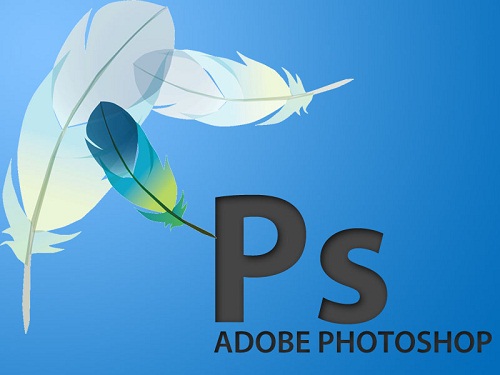Photo retouching is the process of using software tools like Adobe Photoshop to manipulate a photo in an effort to enhance its visual appeal. Photo retouching has almost become a standard practice in the professional photography world. The post processing of photos usually includes the removal of skin blemishes like pimples and scars. It may also include making the person seem slimmer, younger, or with a smoother skin texture. Backgrounds can also be changed, or totally eliminated and certain areas or items can be removed or highlighted. In the end additionally, the general color tone and composition of the photo may be enhanced.
The Skills Needed for Photo Retouching
Photo retouching is both an art and a science. In order to become competent in photo retouching, you must first of all have excellent computer skills. This includes both a general understanding of computers, and a more focused understanding of graphics manipulation software like Adobe Photoshop. Secondly, you must have a good eye, and be able to pay attention to detail. This is necessary because you will be working in a domain where visuals are all that matter. Thirdly, you must be a patient individual, because photo retouching can be a complicated and time-intensive job. An additional knowledge of photography or photography skills is also a huge plus.
Photoshop – The Perfect Photo Retouching Tool
When it comes to the world of image manipulation software, there is no better known and more powerful program than Adobe photoshop. In fact, image manipulation has become so synonymous with Adobe Photoshop, that ‘photoshopping’ has become a standard English verb. The program is very versatile, full of tools and plugins, and is definitely intimidating for first time users. Studying and understanding it’s functions and work-flow philosophy is a must, for any aspiring professional in the photo editing industry. Surely, hobby photographers may be content with Lightroom, which is a much more user-friendly and simpler image manipulation program from the same Adobe, but nothing beats learning the essentials of Photoshop, and then being able to further utilize its vast array of plugins.
You will need to understand brushes and how they work, opacity of the brushes and other tools like the eraser. The healing and the spot-healing brushes are often used in photo retouching, so you need to understand how they mix colors from the clone stamp tool and the current area you intend to enhance. There are also the other standard professional image editing tools like color-channels, layers, the magic wand and clipping paths. With a proper understanding of these basics, the following processes will be quick and easy for you.
The Basic Steps of a Photo Retouching Session
Step 1. Save The Original
Before starting any work, save the original photo first in another location, preferably a safe folder where you cannot accidentally delete or overwrite it.
Step 2. Analyze
The next step is to analyze the photo and see what needs to be done. Pinpoint the changes to made: color corrections, highlights, clippings e.t.c.
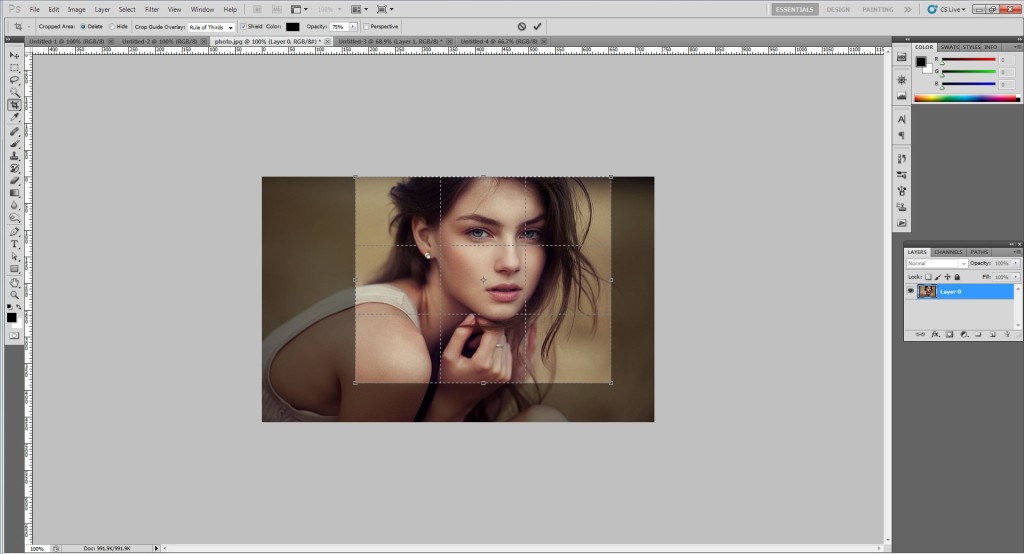
Step 3. Crop and Clip
If the image is too wide and unfocused then crop it, if you need to get an object out of the image, then clip it. The crop tool is a simple and easy to use rectangle, while you can either use the magic wand for clipping images, or use the pen tool to select objects and clip manually.
Step 4. Remove Blemishes
This step is about completely fading objects or areas that you do not want in the image. These include skin blemishes, dirt, scars, distractive objects e.t.c. The clone stamp tool, which copies anything you click on exactly, can be very helpful here, in addition to the healing brush, which blends the color and the texture of what you clicked on, with the area you are modifying.
Step 5. Reductions
While you may fade-out a pimple completely, you have to subtly fade wrinkles, aging skin and other natural features of a human being, for example. The importance of this step is to carry out modifications that must not appear as modifications.
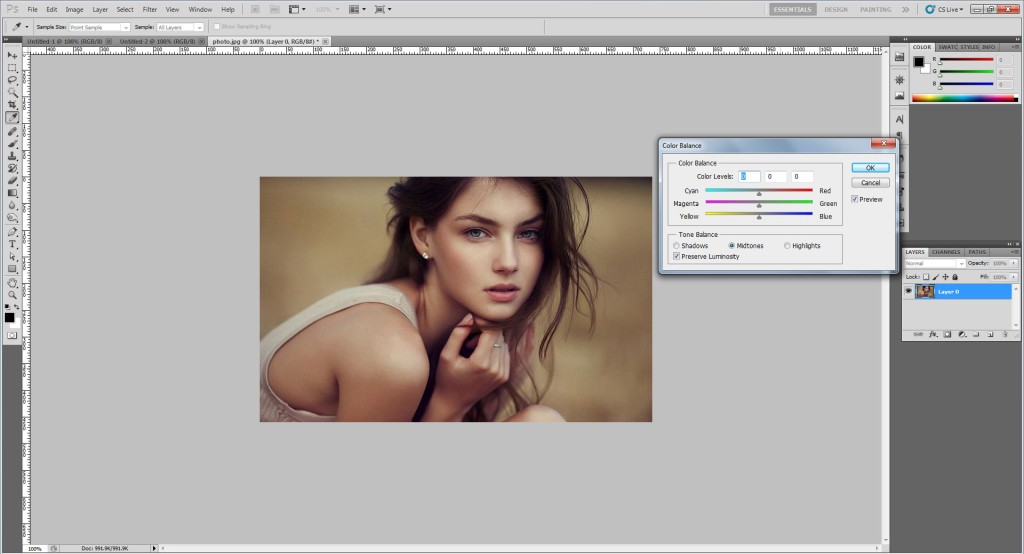
Step 6. Final Adjustments
The final step in retouching an image, is to adjust colors and contrasts. To make sure the complete picture is visually appealing, and to highlight areas that need highlighting, like the sparkle of a diamond.
Conclusion
Adobe Photoshop is a complex, professional tool that you need some time in order to understand. Understanding the essentials of photo retouching in Photoshop is a much more straightforward process when you have understood the basics of the program. With its unique tools and vast plugins, Adobe Photoshop is in the end, well worth the investment of learning its functionalities, work processes and fundamental design philosophy.