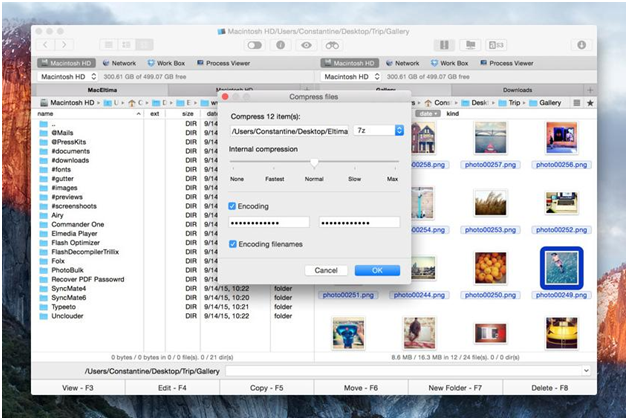Mac’s archive utility does perform compression and expansion of archived files, however it has a number of limitations. Mac users would know that it always uses the ZIP format and saves archives in the same folder as the original files. So if you need more control over archive formats, for both compression and extraction, make sure to look for an archiving application other than the one Mac offers by default.
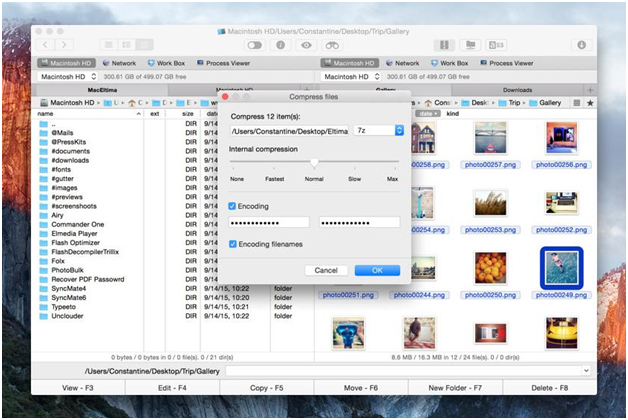
We suggest looking into Commander One. This application is our choice #1 in terms of speed and efficiency. Apart from ZIP supported by default Mac archiver, this compact archiver for Mac can handle 7Zip, TarGz, TBZ, TGZ, tar.lzma, tar.xz and RAR, i.e. it can unpack files and create archives in all these formats. The only exception here is RAR, Commander One can unpack it but RAR-compression is not enabled at the moment. But there is no need to worry, Eltima Software that develops Commander One says that this option will be added to the app pretty soon. There is a convenient feature of viewing archived files in folder without unpacking them first, you can even manage contents of archived folder, i.e. add to and delete files from there. Commander One can also search the contents of ZIP archives (for more details on search see below).
There is a slew of customizable options the app offers, make sure to check all of them out, setting them up according to your needs will save you a bit of time and effort when you have to work with large volumes of archived data. The app’s intuitive UI will make using the powerful functionality extremely easy.
And last but not the least – Commander One is not only an archive utility but also a file management solution for Mac. The features it offers include all the options missing in Finder, the default file management solution for Mac. Its dual pane interface allows opening any number of tabs, offers three view modes and displays hidden files in a click. Copy, paste, move, rename and other such operations can be queued; executing them one-by-one will not slow down your Mac. Search feature has integrated Spotlight and allows using regular expressions, assigning hot keys to actions, saving History and Favorites will allow you to save some time while navigating and managing your Mac’s content. Built-in FTP, SFTP, FTPS Client to transfer data in the network, mounted iOS, Android devices, Dropbox and Google drive accounts to access their contents, integrated Dropbox to share links, Amazon S3 support etc. Commander One offers you a slew of advantages, make sure to see them for yourself.
To learn more, we refer to the official page mac.eltima.com.